Wednesday, May 31, 2017
Download E aadhar by Enrollment No
Download E aadhar by Enrollment No
First visit offcial webpage of UID, and click on get e- aadhar card.
(OR)
Visit direct webaddress of download E-aadhar https://eaadhaar.uidai.gov.in/
After the above process, you get dialog box to feed required data related to your adhar.
?Follow these below steps to get your aadhar card by enrollment no.
? feed name
? feed Area pin code of adhar
? enter Captch code
? enter mobile no. on which OTp will be sent
? press "Get OTP" and wait till message received
? enter OTP no. in the box and press "Validate and Download"
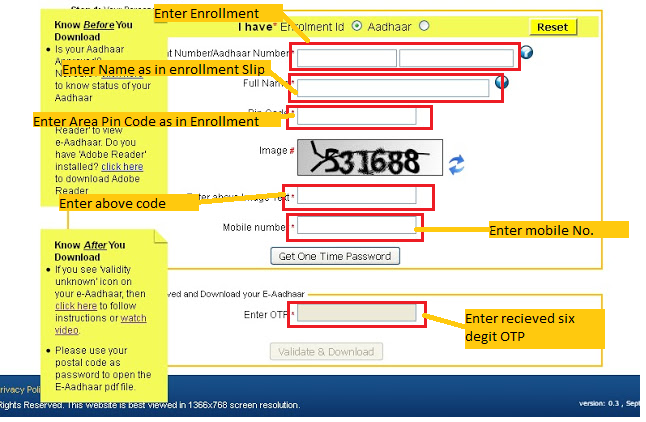
Available link for download