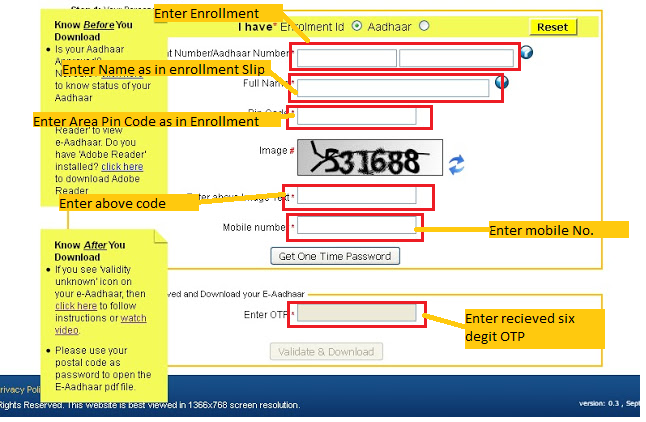There are many companies offering online jobs who dupe us by either extracting the work done by us or by asking for a non refundable registration fees. The percentage of jobless people is very high in India, and hence many companies take advantage of this situation. At first the companies offer a job with an initial payment and they give us a work that is to be completed in a fixed time. In need of a job, people readily accept the agreement and pay the registration fees. Later they come to know that the probability of completion of work in that stipulated time is impossible. Here is a new freelance job where you can earn money from home online involving the project of the government of India website
For this job, all you need is a laptop or a smartphone to earn some extra bucks a month by working for a few hours a day on the government’s digitisation project. All you have to do is visit www.digitalindia.gov.in and register as a user. Once the registration is done, login with your user name and password and start digitising government database. Currently, the government has gone for digitisation by storing scanned copies of official documents. All of them have been stored as images. Since individual entries in images cannot be searched or classified, the real benefit of digitisation is yet to be fully realised.
Such scanned data are not amenable to be linked to similar other data while designing government programmes. The approach is set to change now with the launch of new digitisation initiative launched earlier this month. The idea is to store information through crowdsourcing in such a way that they become authentic digital records. According to the new plan, any government organisation can submit its records for digitisation to Common Service Centre Special Purpose Vehicle in the form of scanned images. These images will then be converted into the template of pages being digitised.
The template will be sent to the organisation concerned for approval. Thereafter, the process of digitisation begins. Each page will be broken into words or phrases. The programme developed for the purpose requires that every word or phrase be sent to two randomly selected registered users. Each one of them will be required to digitise the word. If the two entries match, it will be assumed that what has been keyed in is correct. In case of mismatch, it will be sent to the third person. “Through this process, we will end up accurately digitising the content without compromising on the confidentially aspect.
The Indian government has already set up websites where you can help out. DigitizeIndia.gov.in is such a website where you can be a Digital Contributor. Here you can contribute by entering data (digitizing physical documents) and earn a handsome remuneration for it.
Here’s how you can register and get started with digitizing India.
9 major projects under the initiative:
1. Manufacturing of electronics:
The government is focusing on zero imports of electronics. In order to achieve this, the government aims to put up smart energy meters, micro ATMs, mobile, consumer and medical electronics.
2. Provide public access to internet:
The government aims to provide internet services to 2.5 lakh villages which comprises of one in every panchayat by March 2017 and 1.5 lakh post offices in the next two years. These post offices will become Multi-Service centres for the people.
3. Highways to have broadband services:
Government aims to lay national optical fibre network in all 2.5 lakh gram panchayats. Broadband for the rural will be laid by December 2016 and broadband for all urban will mandate communication infrastructure in new urban development and buildings. By March 2017, the government aims to provide nationwide information infrastructure.
4. Easy access to mobile connectivity:
The government is taking steps to ensure that by 2018 all villages are covered through mobile connectivity. The aim is to increase network penetration and cover gaps in all 44,000 villages.
5. e-Governance:
The government aims to improve processes and delivery of services through e-Governance with UIDAI, payment gateway, EDI and mobile platforms. School certificates, voter ID cards will be provided online. This aims for a faster examination of data.
6. IT Training for Jobs:
The government aims to train around 1 crore students from small towns and villages for IT sector by 2020. Setting up of BPO sectors in North eastern states is also part of the agenda.
7. e-Kranti:
This service aims to deliver electronic services to people which deals with health, education, farmers, justice, security and financial inclusion.
8. Global Information:
Hosting data online and engaging social media platforms for governance is the aim of the government. Information is also easily available for the citizens.
MyGov.in is a website launched by the government for a 2-way communication between citizens and the government. People can send in their suggestions and comment on various issues raised by the government, like net neutrality.
9. Early harvest programs:
Government plans to set up Wi-fi facilities in all universities across the country. Email will be made the primary mode of communication. Aadhar Enabled Biometric Attendance System will be deployed in all central government offices where recording of attendance will be made online.