Tuesday, April 18, 2017
How to Take Aadhaar Card Print Out Online
How to Take Aadhaar Card Print Out Online
If you have still not received your Aadhaar Card through post you can take Aadhaar Card Print out online in few simple easy steps. So in this article we will guide you throughout the process on How to Take Aadhaar Card Print out Online.
First of all to be able to Take Aadhaar Card Print out Online you should have your Aadhaar Card Enrollment Acknowledgement Slip or your Aadhaar Card Number, and if you have these details or documents available with you than in few clicks you will be able to print your Aadhaar Card Online.
You can take print out of your Aadhaar Card Online by Aadhar Card Print out Online by Aadhaar Number or Aadhar Card Print out Online by Aadhaar Enrollment Number.
Steps on How to Take Aadhaar Card Print out Online (Aadhar Card Print out Online by Aadhaar Number or Aadhar Card Print out Online by Aadhaar Enrollment Number)
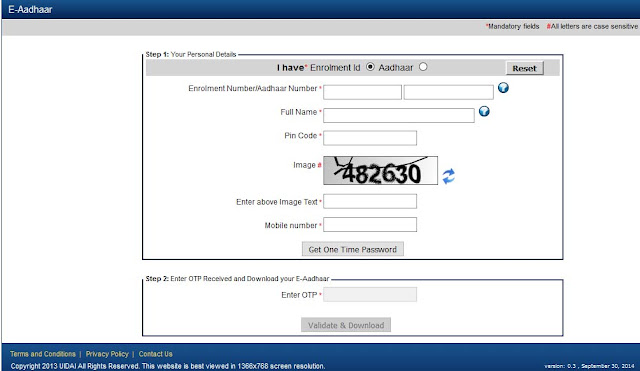
Your downloaded e-Aadhaar PDF will be valid as the original Aadhaar Letter.
Also Read: How to Get Aadhar Card Print Out Offline
First of all to be able to Take Aadhaar Card Print out Online you should have your Aadhaar Card Enrollment Acknowledgement Slip or your Aadhaar Card Number, and if you have these details or documents available with you than in few clicks you will be able to print your Aadhaar Card Online.
You can take print out of your Aadhaar Card Online by Aadhar Card Print out Online by Aadhaar Number or Aadhar Card Print out Online by Aadhaar Enrollment Number.
Steps on How to Take Aadhaar Card Print out Online (Aadhar Card Print out Online by Aadhaar Number or Aadhar Card Print out Online by Aadhaar Enrollment Number)
- To download electronic version of your Aadhaar open your web browser on your computer or laptop and visit https://eaadhaar.uidai.gov.in/.
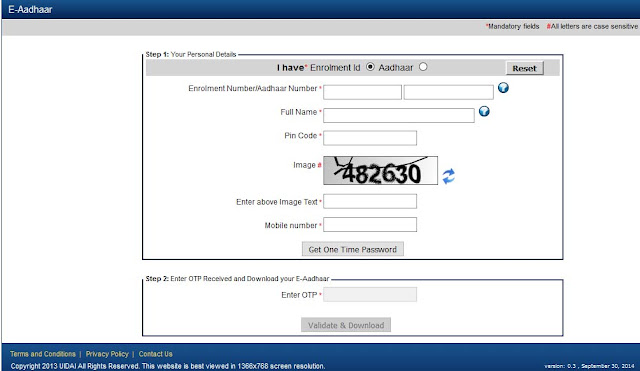
- Once you are on the e-Aadhaar download page just select I have enrollment number or aadhaar number (according to which details you have with you), enter the Enrollment Number/Aadhaar Number in the below field and other details like Full Name, Pin Code, Solve the Image by typing it in below text field, mobile number and hit on get one time password.
- Once you receive one time password on your registered mobile number just enter the OTP received on your mobile number in below enter OTP field and click on validate and download.
- Once you hit on validate and download your e-Aadhaar PDF file will get downloaded on your computer or laptop.
- Make sure you have Adobe PDF Reader Installed on your Computer or Laptop and open the e-Aadhaar Card PDF downloaded. Once the Aadhaar Card PDF document opens up with Adobe PDF Reader it will ask you to enter the password to view your Aadhaar Card PDF.
- Password to open your Aadhaar Card PDF will be your address postal code, once you enter the password you will be able to view your Aadhaar Card PDF.
Your downloaded e-Aadhaar PDF will be valid as the original Aadhaar Letter.
Also Read: How to Get Aadhar Card Print Out Offline
Available link for download