Monday, April 24, 2017
How to Turn off Firewall
How to Turn off Firewall
How to Turn off Firewall
Microsoft Windows and Mac operating systems come with built-in firewalls that help protect your computer against attacks from hackers and malware. There are also third party firewall programs that you might have installed on your computer that can provide added protection. There are some instances, however, in which you might want to temporary turn off your firewall. You can turn off the firewall by following a few simple steps.
Method 1 :In Windows XP

1.Click the "Start" button and choose "Run."
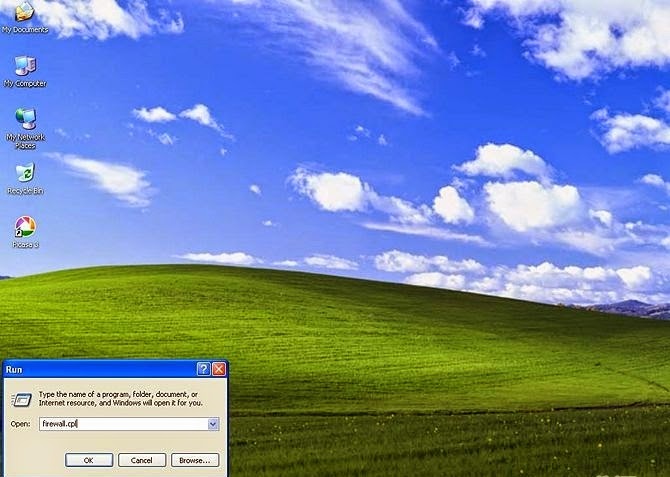
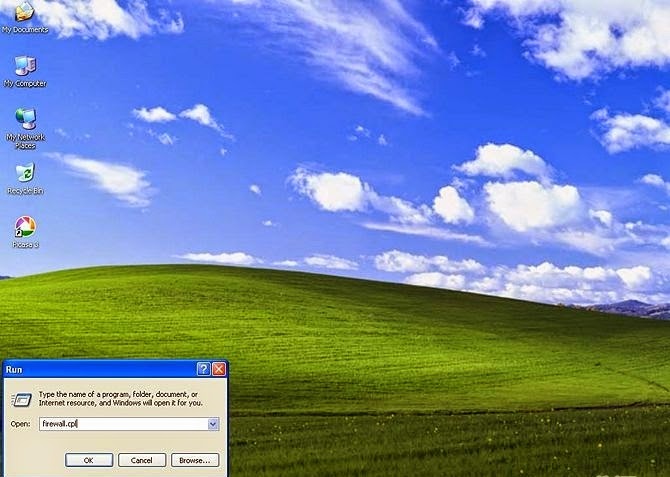
2.Enter "firewall.cpl" into the text box and hit "OK."
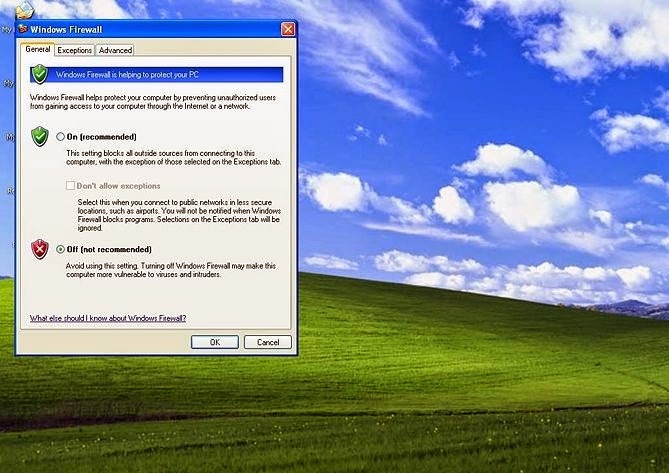
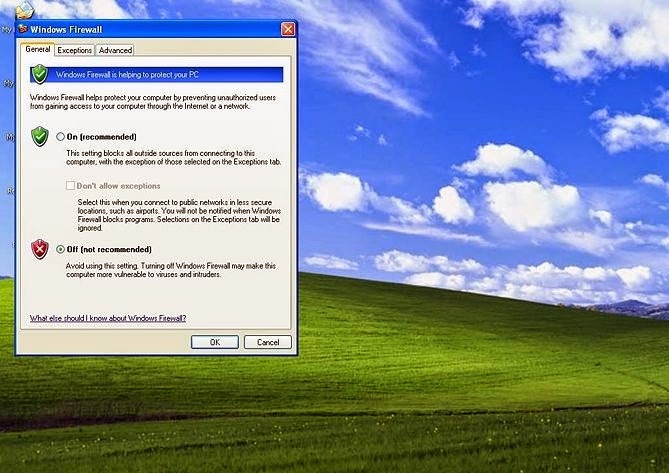
3.Select the tab labeled "General." Choose "Off (not recommended)" and click "OK."
Method 2 :In Windows Vista
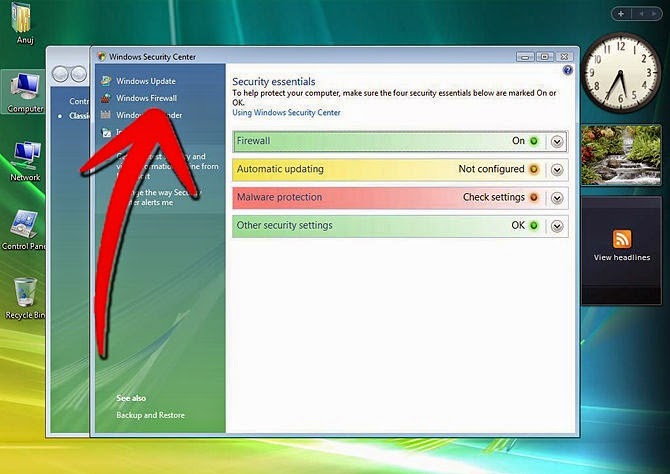
1.Click the "Start" button and select "Control Panel." Click "Security" and then click "Firewall."
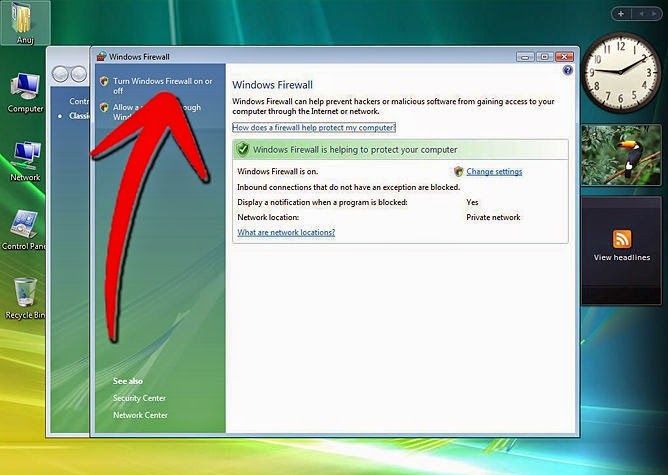
2.Choose "Turn Windows Firewall on or off." Enter the administrator password if you are prompted to do so.
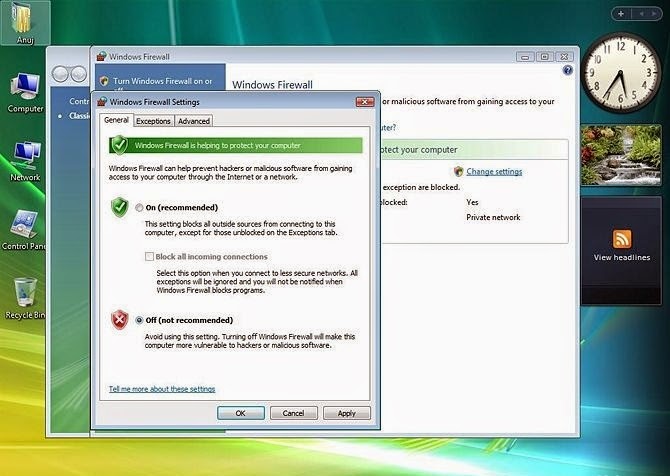
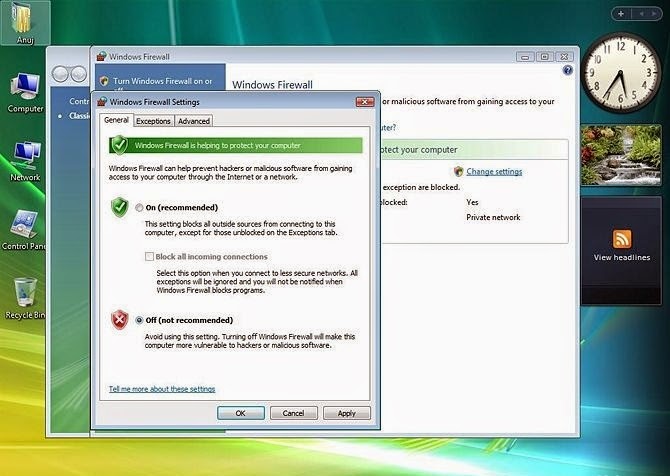
3.Select "Off (not recommended)." Click "OK."
Method 3 :In Windows 7
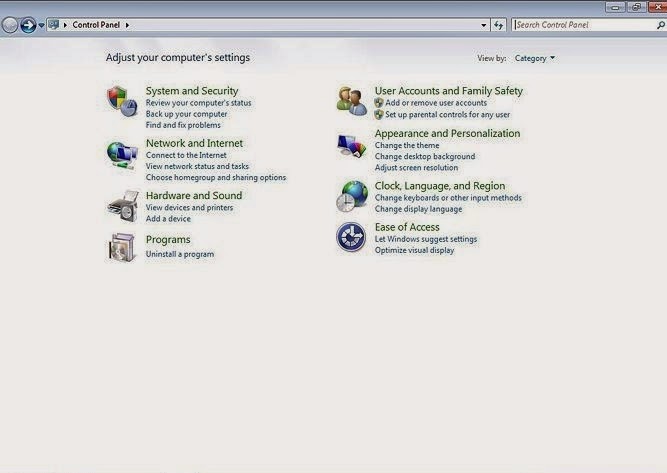
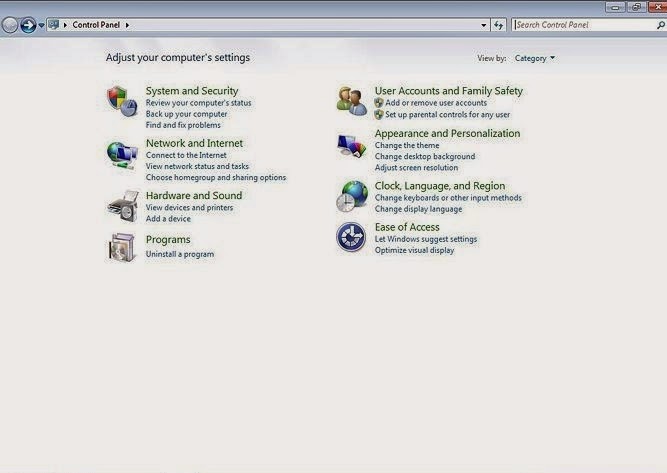
1.Click the "Start" button and choose "Control Panel."
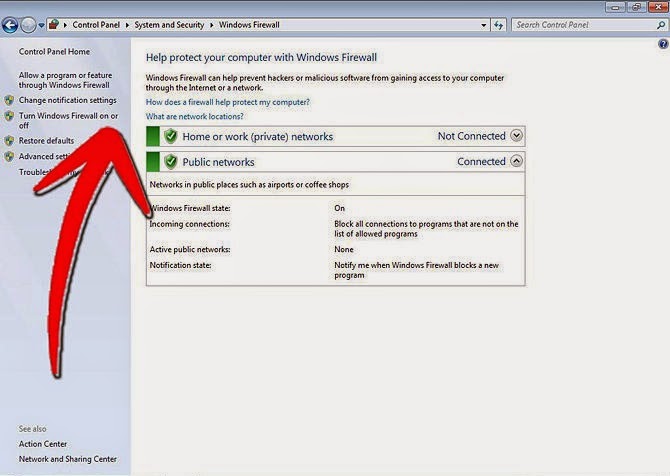
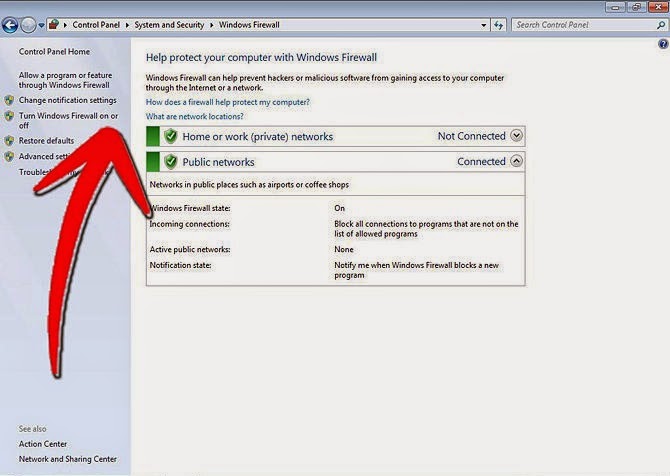
2.Type "firewall" in the text box marked "Search Control Panel" and hit the "Enter" key. Click "Windows Firewall."
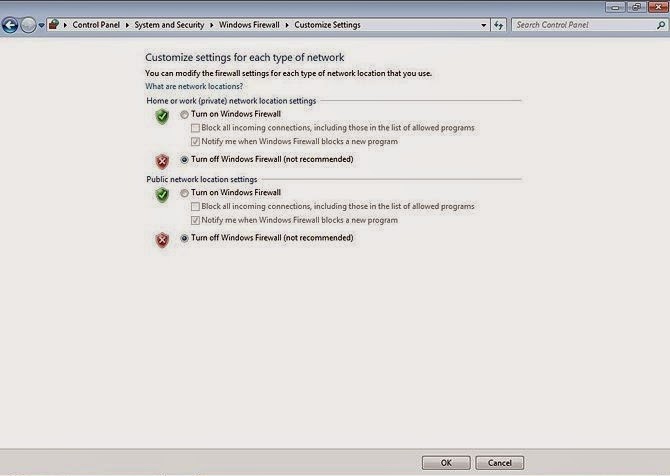
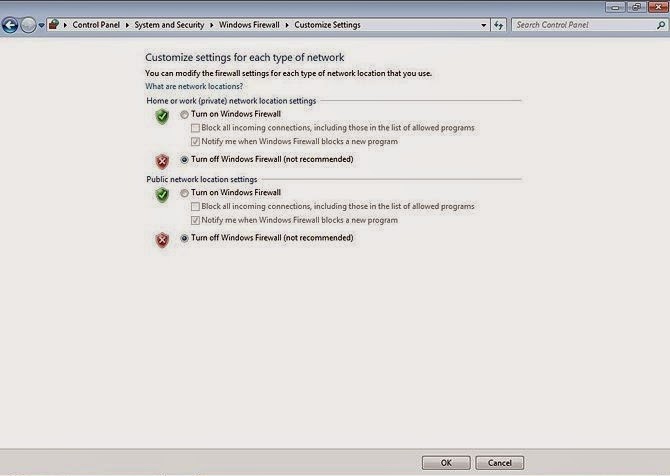
3.Choose "Turn Windows Firewall on or off." Click the radio button for "Turn off Windows firewall (not recommended)" under both "Home or work (private) network location settings" and "Public network location settings." Click "OK."
Method 4 :In Mac OS
1.Click the Apple menu and then click "System Preferences."
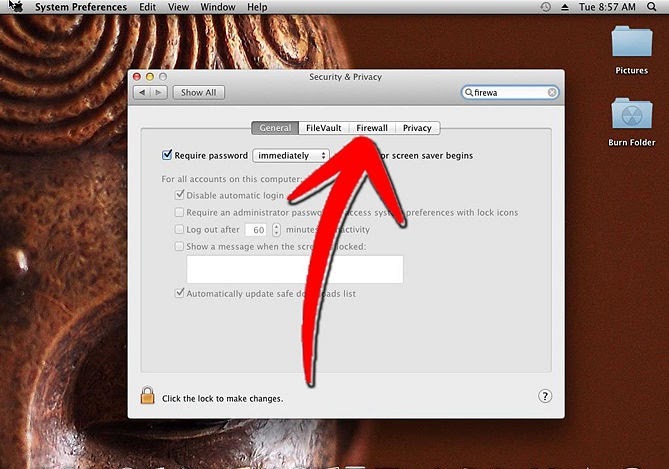
2.Select the "Sharing" tab and then choose "Firewall."
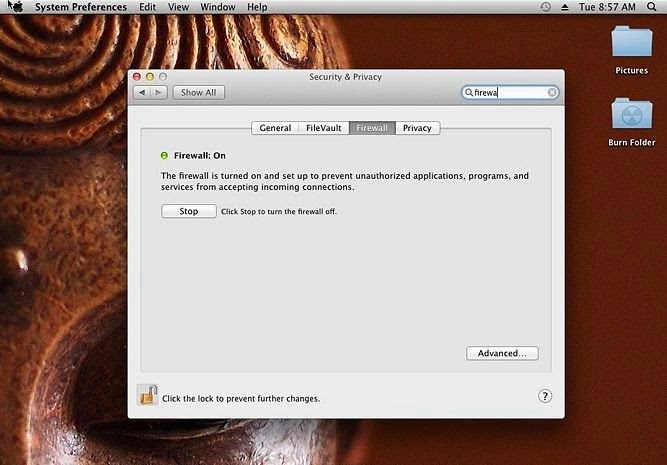
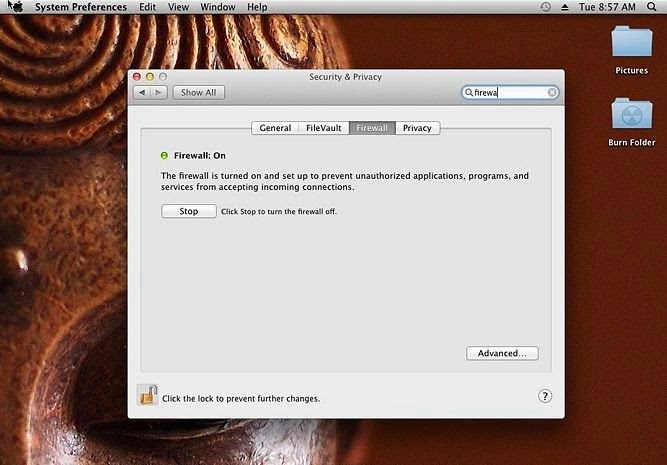
3.Push the "Stop" button if it is available. If you see a "Start" button, your firewall is already turned off.
Method 5 :In Third Party Firewall Programs
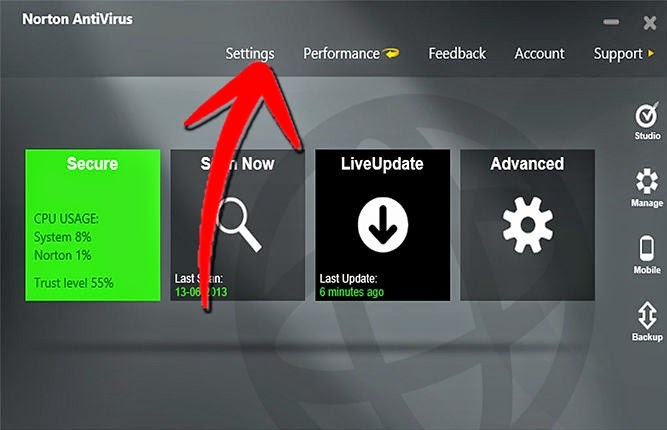
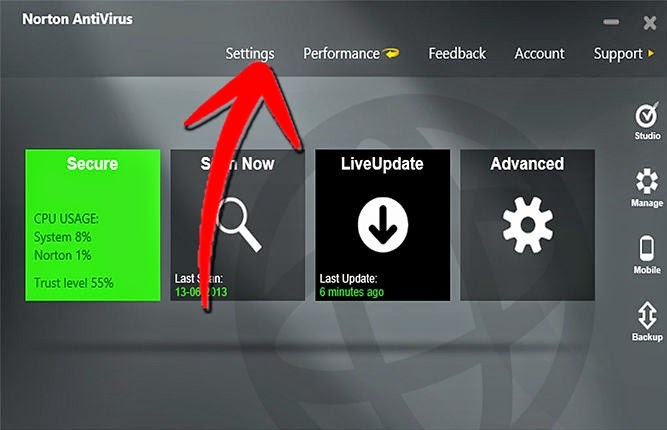
1.Look in the system tray in the lower right corner of your screen and find the mini icon for the third party firewall program you want to disable. (Some Antivirus have inbuilt firewall, You may open them to disable the network firewall options)
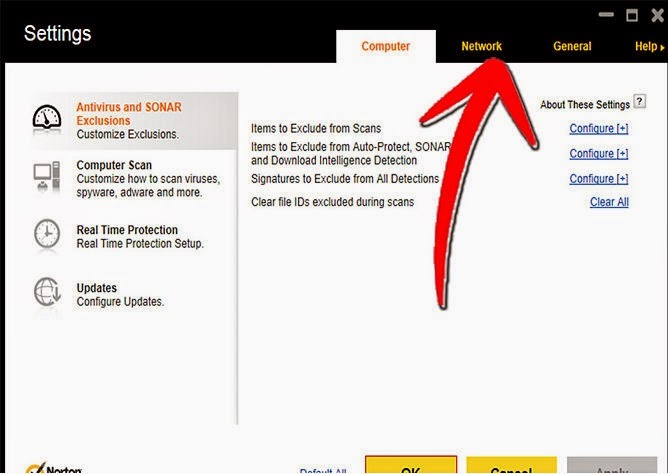
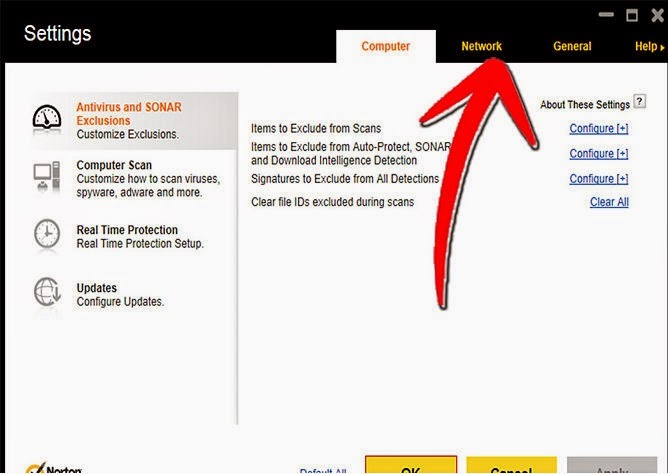
2.Open the software and browse the available menu options. If there is a "Quit" or "Exit" option, click it to disable the firewall program. Or, choose "Options" or "Menu" if the selections are available. Find the Network setting for turning off the firewall and select it.
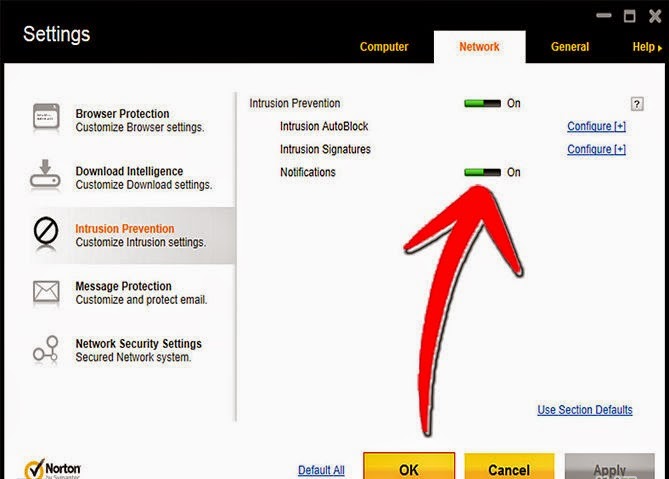
3.Choose the "Help" option and search for instructions on how to turn off the firewall if you were unable to disable it any other way.
Available link for download